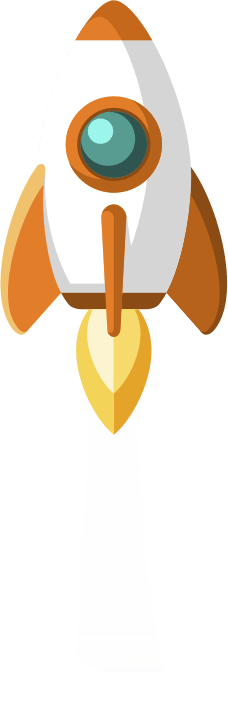Google Analytics Secondary Dimensions: How to Gain Deeper Insights into Your Data
Google Analytics is a powerful tool that allows website owners and marketers to track website traffic and user behavior. One of the key features of Google Analytics is the ability to view data by different dimensions, such as by source or by device. However, what if you want to gain even deeper insights into your data? This is where secondary dimensions come in.

What are Secondary Dimensions?
Secondary dimensions in Google Analytics allow you to view your data by two dimensions at the same time. This can help you gain deeper insights into your data and identify patterns that may not be visible when viewing data by a single dimension.
For example, let’s say you want to view your website traffic by both source and device. By selecting “Source/Medium” as your primary dimension and “Device Category” as your secondary dimension, you can see which sources are driving traffic from which devices. This can help you optimize your website for different devices and improve your overall user experience.
How to Use Secondary Dimensions
To use secondary dimensions in Google Analytics, simply select your primary dimension as you normally would. Then, click on the “Secondary dimension” dropdown menu and select the second dimension you want to view. You can select from a wide range of secondary dimensions, including demographics, behavior, technology, and more.
Once you’ve selected your secondary dimension, your data will be displayed in a table that shows both dimensions side by side. You can also apply filters and segments to your data to further refine your analysis.
Examples of Using Secondary Dimensions
Here are some examples of how you can use secondary dimensions in Google Analytics to gain deeper insights into your data:
- View your website traffic by both source and landing page to see which sources are driving traffic to which pages.
- View your website traffic by both device category and geographic location to see which devices are being used in which locations.
- View your website traffic by both browser and operating system to see which browsers are being used on which operating systems.
- View your website traffic by both traffic type and user type to see which types of users are coming from which sources.
Conclusion
Secondary dimensions in Google Analytics are a powerful tool that can help you gain deeper insights into your data. By viewing your data by two dimensions at the same time, you can identify patterns and trends that may not be visible when viewing data by a single dimension. To use secondary dimensions in Google Analytics, simply select your primary dimension as you normally would and then select your secondary dimension from the dropdown menu. With secondary dimensions, you can take your data analysis to the next level and make more informed decisions about your website and marketing strategies