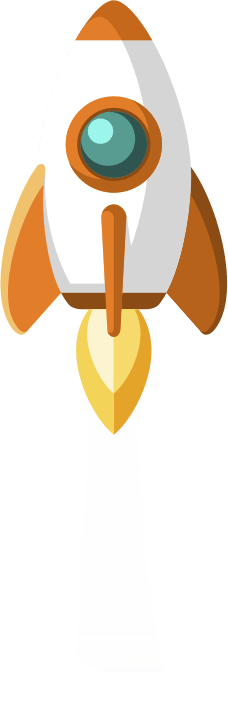When Does the Analytics Tracking Code Send a Pageview Hit to Google Analytics?
If you have a website or mobile app, you might be using Google Analytics to track user behavior and gather insights about their interactions with your product. The tracking code is an essential component of Google Analytics because it’s responsible for sending data to your analytics account. In this blog post, we’ll take a closer look at when the tracking code sends a pageview hit to Google Analytics and some of the situations where a pageview hit may not be sent.
What is a Pageview Hit?
Before we dive into when a pageview hit is sent, let’s first define what it is. A pageview hit is a type of data that is sent to Google Analytics when a user views a page on your website or mobile app. This data includes information about the page that was viewed, such as the URL and the title, as well as information about the user, such as their location and the device they’re using. By tracking pageviews, you can gain insights into how users are interacting with your website and which pages are most popular. Furthermore, pageviews are an important metric to track, as they give you an idea of how successful your website or mobile app is at attracting and retaining users.
When Does the Tracking Code Send a Pageview Hit?
The tracking code sends a pageview hit to Google Analytics every time a user views a page on your website or mobile app. This happens automatically when the tracking code is installed on your website or mobile app, and there’s no need to configure anything for pageviews to be tracked. However, it’s crucial to ensure that the tracking code is installed correctly on your website or mobile app. If the tracking code is not installed correctly, a pageview hit may not be sent. Additionally, if a user has disabled JavaScript in their browser, the tracking code may not be able to send a pageview hit. It’s also worth noting that if you have implemented custom code to track pageviews, such as through Google Tag Manager, you may need to configure your tracking code to ensure that pageviews are being sent correctly.
In conclusion, pageviews are a vital metric to track when it comes to understanding user behavior on your website or mobile app. By ensuring that your tracking code is installed correctly and that pageviews are being sent, you can gain valuable insights into how users are interacting with your product and make informed decisions about how to improve it.
Conclusion
The tracking code is responsible for sending data to Google Analytics, including pageview hits that are triggered every time a user views a page on your website or mobile app. By tracking pageviews, you can gain valuable insights into user behavior and optimize your website for better performance. To ensure that pageviews are being sent correctly, make sure that the tracking code is installed correctly on your website or mobile app and that you have not implemented any custom code that could interfere with pageview tracking. With a thorough understanding of when pageview hits are sent, you can make more informed decisions about your product and enhance your users’ experience.