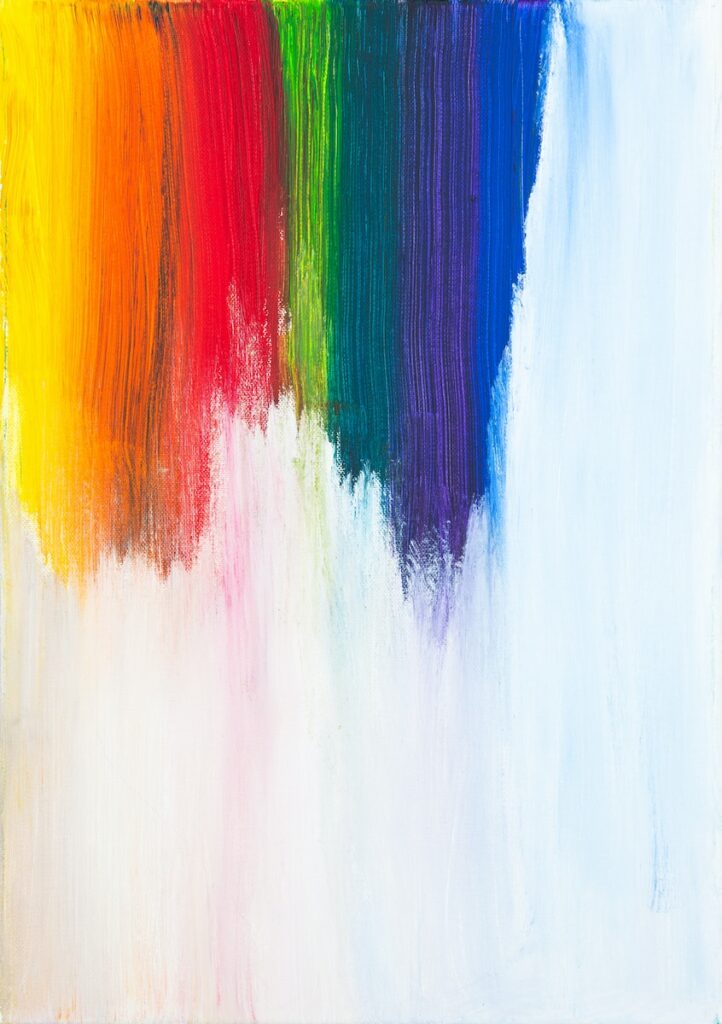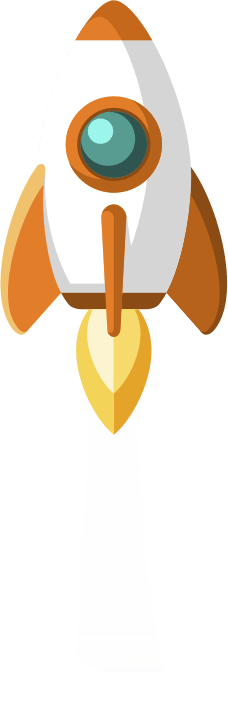Designing Custom QR Codes in Canva: Simple Steps and Helpful Tips
Creating Your QR Code in Canva: An Easy and Engaging Guide Are you ready to step up your marketing game? Have you ever wondered how to create your own customized QR code without any hassle? Look no further! In this comprehensive guide, we will take you on an exciting journey through the world of QR …
Designing Custom QR Codes in Canva: Simple Steps and Helpful Tips Read More »