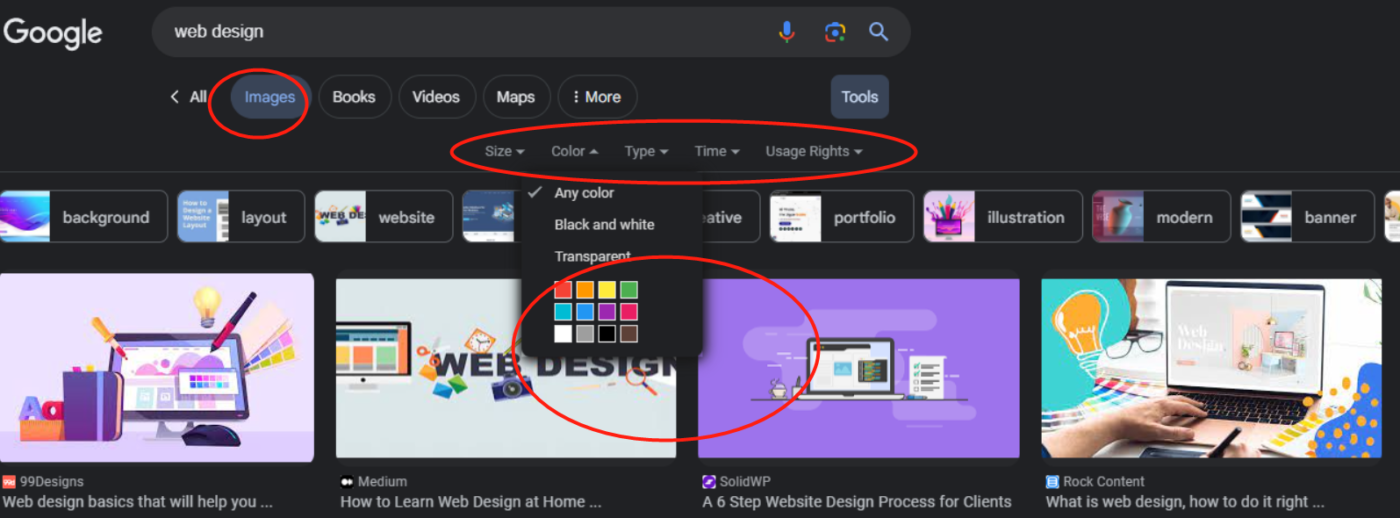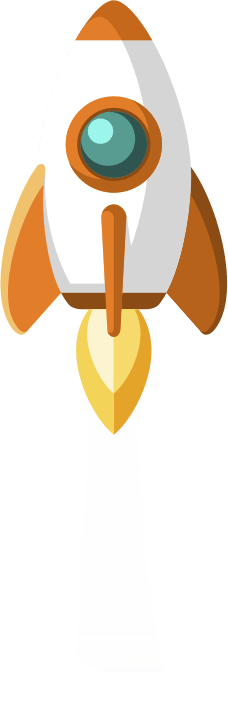To enhance your proficiency in utilizing Google search results, you can employ several strategies. The following approaches can aid in improving your search skills:
Refining Your Search Queries
Utilize specific keywords and phrases to narrow down your search. This may involve using advanced search operators such as quotation marks for exact phrases, the minus sign to exclude certain terms, or the OR operator to search for either one of two words or phrases.
Using Filters and Settings
Explore Google’s search tools and settings to refine your results. You can set a specific time range for your search results, filter by location, or explore different search settings to customize your search experience.
Evaluating Sources
Develop critical thinking skills to assess the credibility and reliability of the sources presented in the search results. Look for reputable and authoritative sources, and consider cross-referencing information from multiple sources to ensure accuracy.
Staying Updated
Stay informed about the latest Google search features and updates. Google regularly introduces new search tools and functionalities that can enhance your search experience. Keeping up-to-date with these changes can improve your search proficiency.
Practicing and Exploring
Continuously practice using different search queries and explore various search results to familiarize yourself with the different types of information that Google can provide. The more you practice, the more proficient you will become at obtaining valuable information from search results.
By applying these strategies, you can significantly elevate your ability to effectively use Google search results and maximize the value derived from your searches.
21 Google search operators along with examples of how to use them:
These operators can help you refine your search queries and find specific types of information more efficiently on Google.